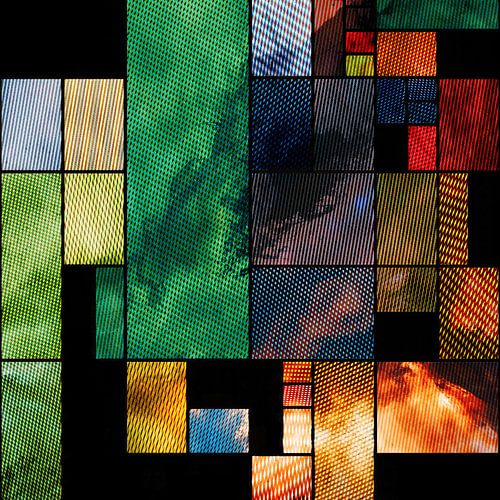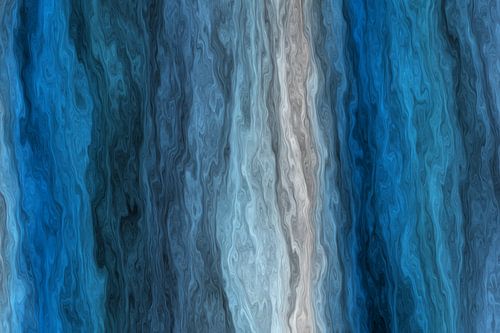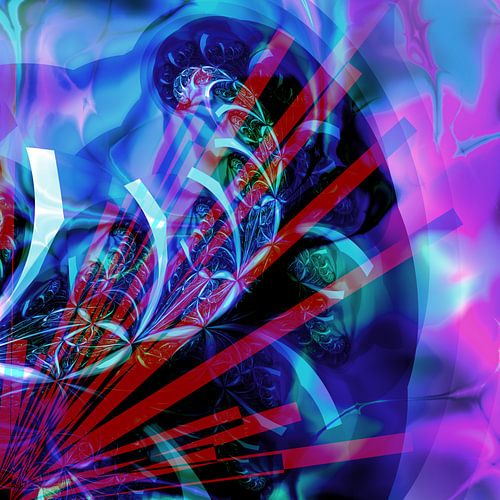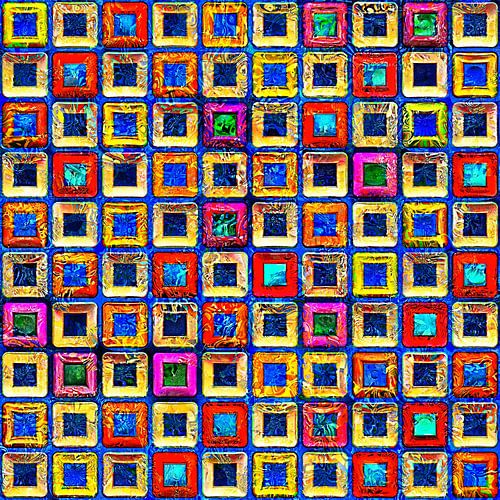In my creative process, I use a wide range of techniques to transform, combine, and refine images. One of the most powerful tools in my arsenal is FilterForge.
You might know it as a texturing tool for 3D work, but in truth, FilterForge offers so much more.
In this blog, I’ll show you how I use FilterForge to create unique textures for 3D rendering — and even more exciting — how it helps me rebuild AI-generated images or photos into original, algorithmically crafted artworks.
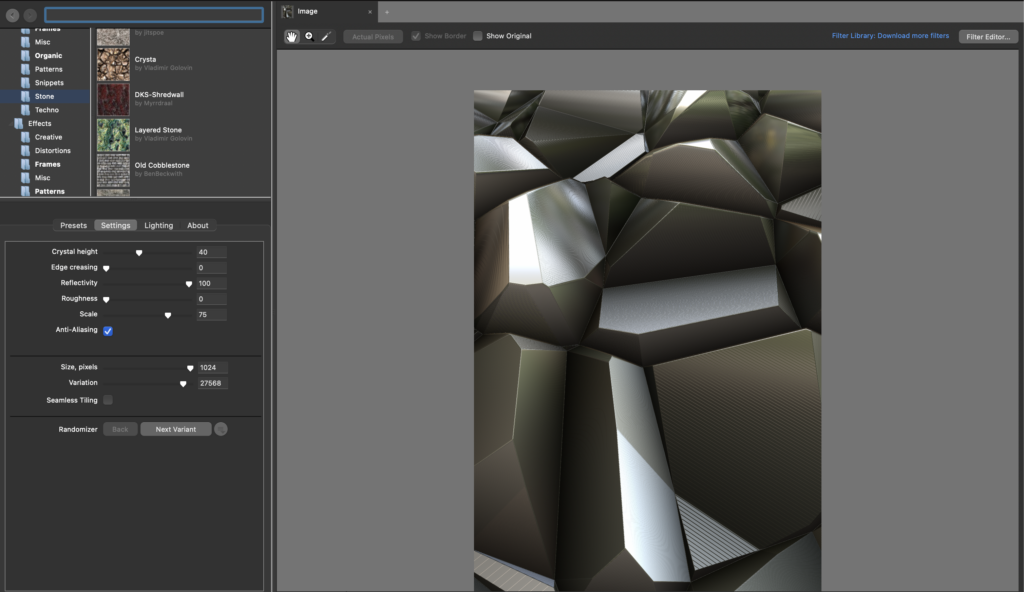
🚀 From AI to Algorithmic Art: Rebuilding the Astronaut on a Horse with FilterForge
How one iconic AI-generated image became unique artworks using filters, texture and creativity

The now-famous image of an astronaut riding a horse has become one of the most iconic and instantly recognizable examples of AI art. Originally used in early demos of Stable Diffusion, it captures both the surreal charm and awkward quirks of synthetic imagery. One of the most telltale signs? The hands — or more precisely, the fingers, which are often… too many.
That made this image the perfect candidate for a demonstration of how FilterForge can turn an AI-generated starting point into something far more unique, textural, and artistic.
All the images used in this blogpost are created using only FilterForge with the image of an astronaut riding a horse used as input to create the different visual styles.
🔧 What is FilterForge?
FilterForge is an incredibly versatile software that provides thousands of filters to edit images, transform textures, and create entirely new effects.
The best part?
You can not only use existing filters but also build your own or modify them endlessly. Everything is modular — working with nodes much like systems you find in Substance Designer or Unreal Engine’s material editors.
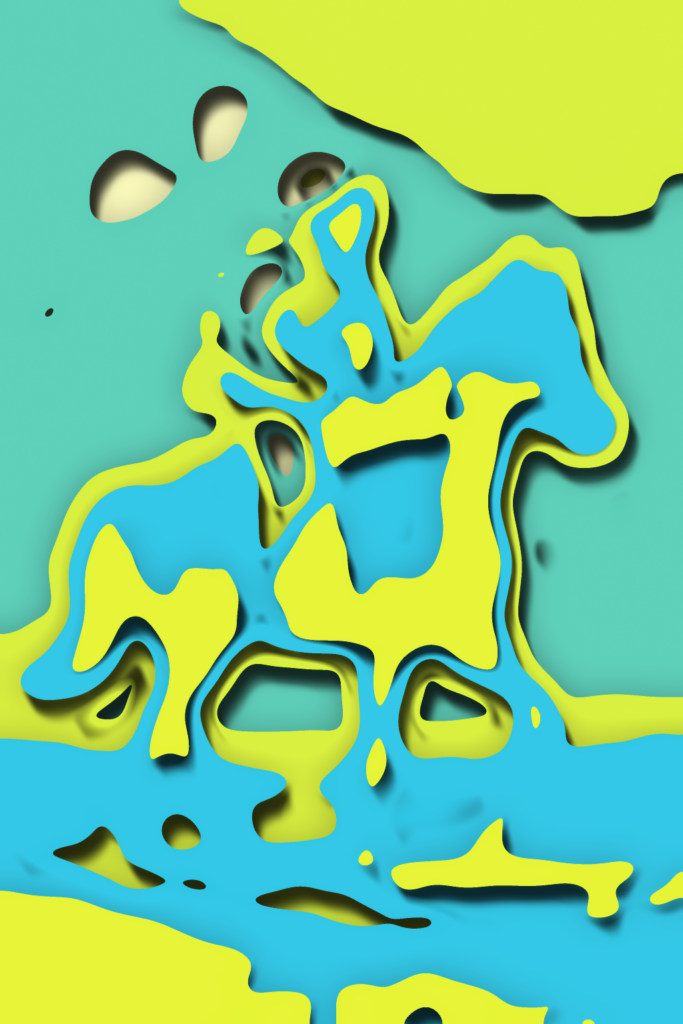
Think about:
- Textures (wood, stone, fabric, metal, glass…)
- Patterns (mosaics, geometric shapes, organic structures)
- Artistic transformations (painterly, impressionistic, graphical)
- Lighting effects, bump maps, reflections, and more
And because many filters are vector and procedurally based, everything is fully scalable without loss of quality.
🌟 Thousands of Filters Ready to Use
One of the biggest advantages of FilterForge is the enormous library of free, ready-to-use filters available directly from their website.
With just one click, you can download and install thousands of filters, covering every possible style and technique imaginable.

Even better:
- Most filters include extensive customization options.
- You can adjust colors, patterns, structure, lighting effects, randomness, and more.
- Filters can be combined to create truly unique results.
Whether you’re looking for painterly effects, surreal textures, or abstract overlays — chances are someone has already built a great starting point for you.
🎨 How I Use FilterForge to Create Art
While I sometimes use FilterForge to create realistic materials for 3D rendering, more and more, I integrate it into my artistic process.


For example:
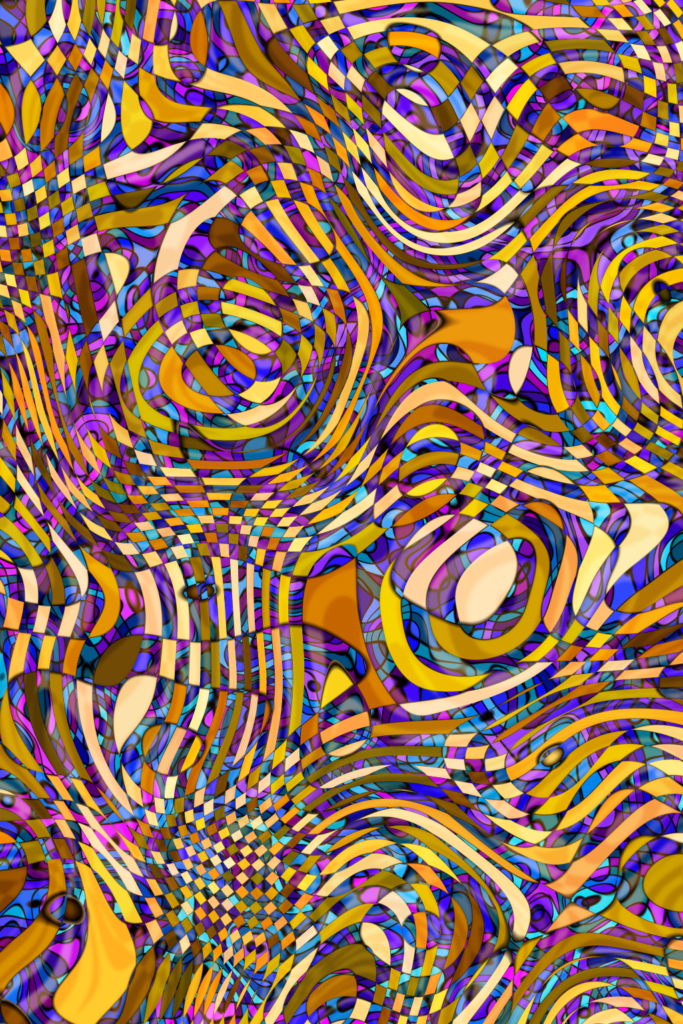
- An AI-generated image becomes the raw base for a completely rebuilt visual artwork.
- A simple photo transforms into a dynamic mosaic or abstract painting.
- Custom patterns I create serve as textures, backgrounds, or even focal points within larger compositions.
The key advantage is:
By running an AI image through FilterForge and reconstructing it with procedural techniques, I can create truly original artwork that is completely mine.
It’s not just applying a simple effect — it’s about rebuilding the source through fully customizable, layered processes.
🔄 FilterForge vs. Studio Artist: Different Tools, Different Strengths
You might wonder how FilterForge compares to Studio Artist, another well-known tool for algorithmic image creation.
Here’s my perspective:
| Aspect | FilterForge | Studio Artist |
|---|---|---|
| Ease of Use | Very intuitive; most filters work in one click, with clear parameters | Steeper learning curve; requires more setup and experimentation |
| Customization | Highly customizable filters and settings, modular node editing | Extremely flexible, almost infinite options, but more complex to master |
| Focus | Texture generation, pattern creation, artistic filtering, surfaces | Full automated painting engine, synthetic imagery, and video compositing |
| Integration | Works standalone and as a Photoshop plugin | Standalone only |
| Price | Affordable, with a one-time purchase model + optional annual upgrades | Substantially more expensive upfront (but lifetime license includes upgrades) |
| User Library | Thousands of free filters instantly downloadable | No built-in library; presets must be built or heavily customized |
✨ My personal take:
Both tools are powerful — but I choose between them depending on the feeling I want to express.
- FilterForge is my go-to when I want crisp, controlled, and highly customizable effects. It’s especially great for generating textures, patterns, and transforming AI images into clean, structured original artworks.
- Studio Artist, on the other hand, shines when I’m looking for a more painterly, expressive, and deep artistic experience. It feels more like “painting with algorithms,” where the process can lead to unexpected, layered results that carry more emotional weight.
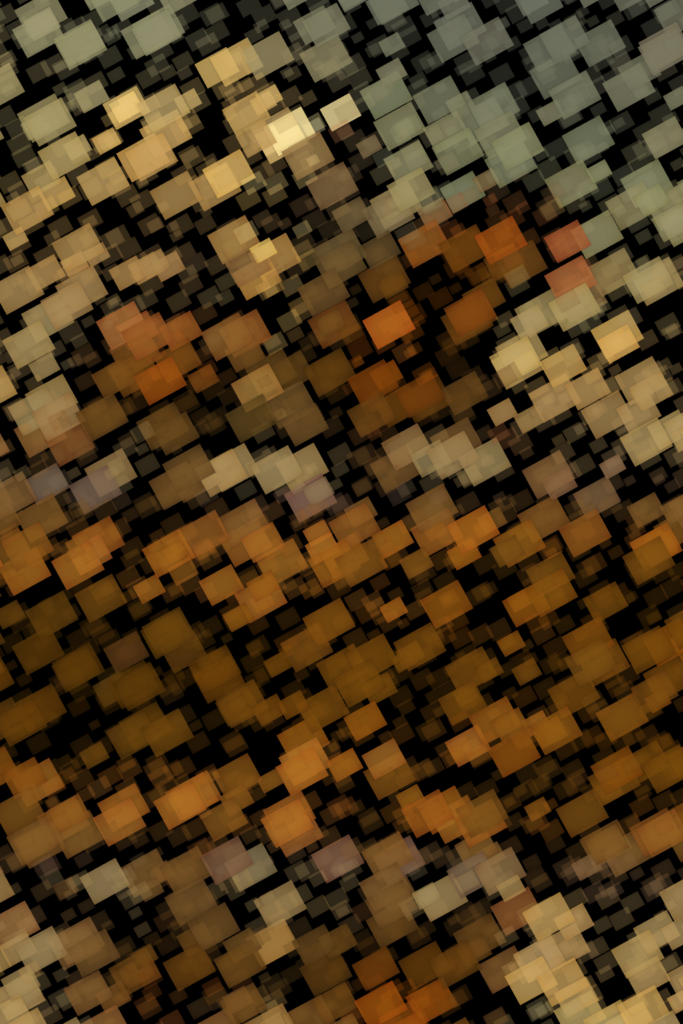
In short:
When I need clarity, precision, and structure, I lean towards FilterForge.
When I crave depth, chaos, and artistic richness, I explore with Studio Artist.
Both have their place in my creative toolbox — and understanding their strengths helps me decide which one to use for each project.
🛠️ How You Can Use It
Whether you want to create a painterly portrait, craft a retro-style poster, generate dynamic 3D textures, or rebuild AI-based imagery into unique artworks —
FilterForge can be your secret weapon too.
It works both as a standalone application and as a plugin inside Photoshop, making it easy to integrate into any workflow.


Final thoughts
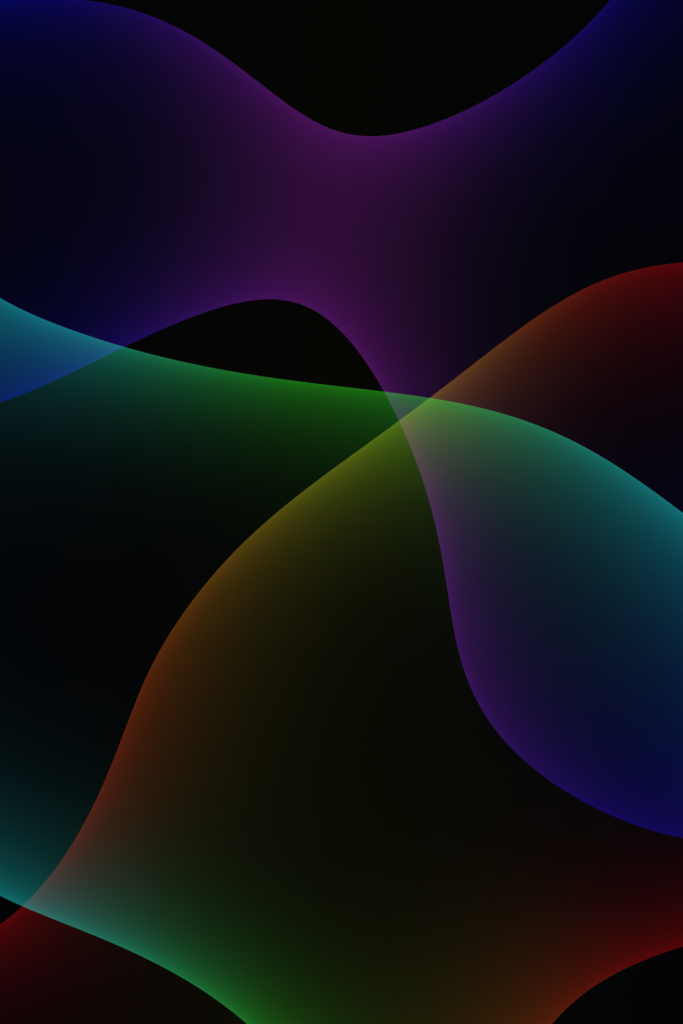
In a world where it feels like everyone is making the same AI art with the same tools, FilterForge gives me a way to break away — to turn cliché into creativity, and to build artworks from logic, not just prompts.
If you’ve never tried algorithmic visual tools before, this is a great one to start with.
Let me know what you think — and if you create something cool using this approach, I’d love to see it.
👉 Check out FilterForge here (trial version available)
Arjen Roos
Mixed Media Artist | Digital Alchemist
arjenroos.com
Discover more from Arjen Roos Art
Subscribe to get the latest posts sent to your email.